
Update Your Information for the ACG Directory!
When you join ACG, you join a global network to DRIVE MIDDLE MARKET GROWTH:
-
This includes being added to and having access to the ACG Directory.
-
Updating your information ensures you can connect with fellow ACG members across the globe, and they can connect with you!
-
You can access the directory any time, and from anywhere, using your MyACG account.
Learn more about updating your information in the directory below, and please feel free to reach out to us with any questions!
Step 1
If you are not logged in, click the "My ACG" link at the top right corner of the page to go to your profile (if you are already logged in, simply click the "My ACG" link at the top right corner of the page):

Step 2
On your profile page in the My ACG Membership Tile, click See Your Profile
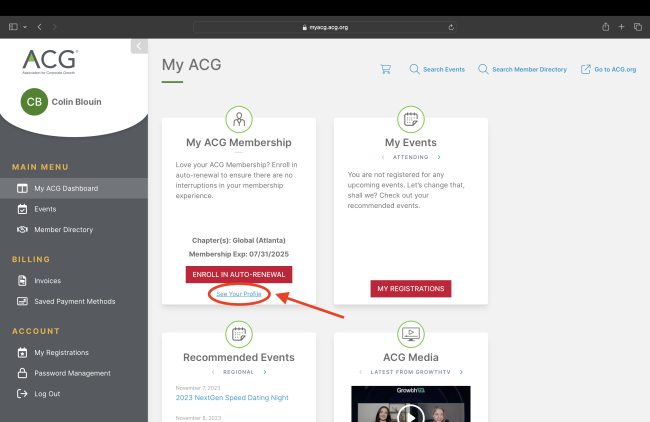
Step 3
Select the Edit Pencil Logo under Contact Information.
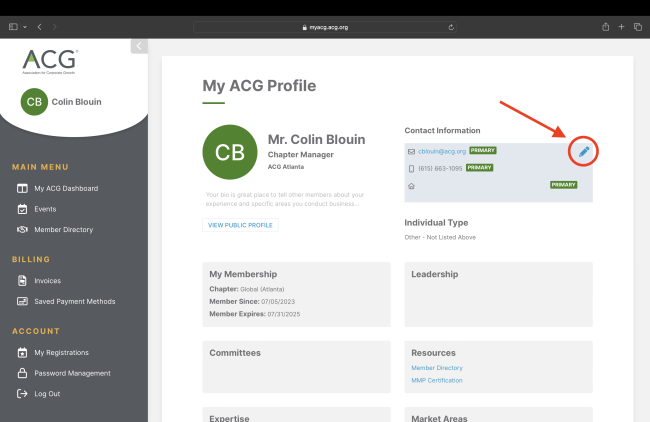
Step 4
Once you click "SAVE," you will see that your contact information is saved, and will be reflected as such in the directory.
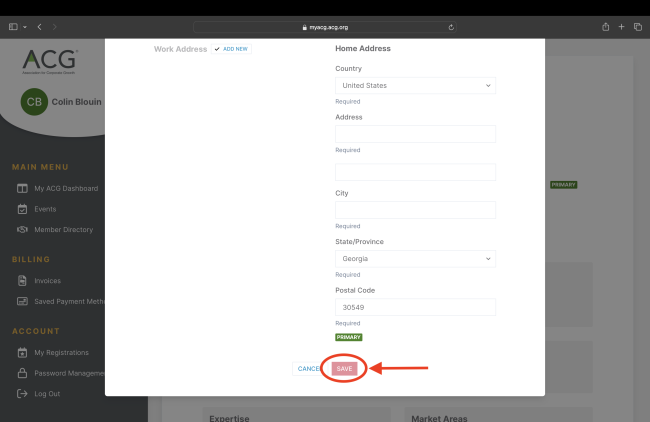
Step 5
You should also update your biography information to reflect who you are, what you've done, and what you're passionate about. Select the Edit Pencil Logo to do so.
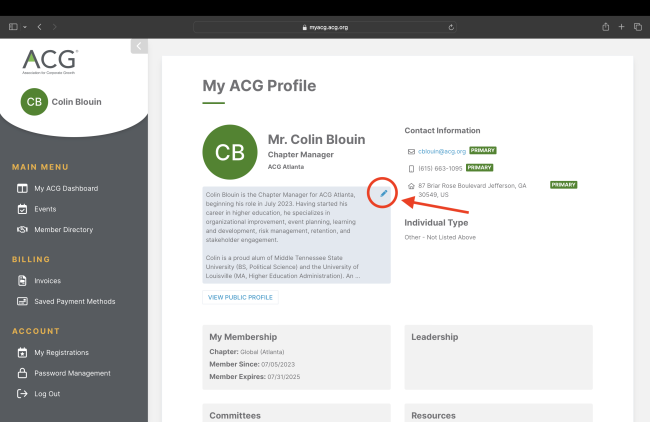
Step 6
You can also update your Expertise, Market Areas, Industries, and Transaction Type by hovering over the field and selecting the Edit Pencil Logo within the field.
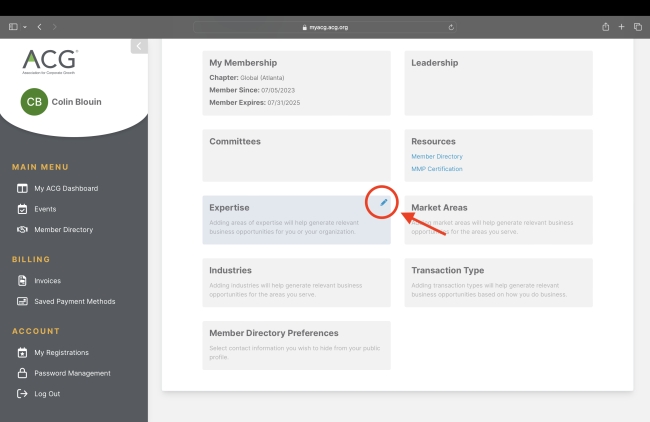
Step 7
Lastly, you can choose what is and isn't visible in the Member Directory by selecting the Edit Pencil Logo within the field. Be sure to hit save when you are done!
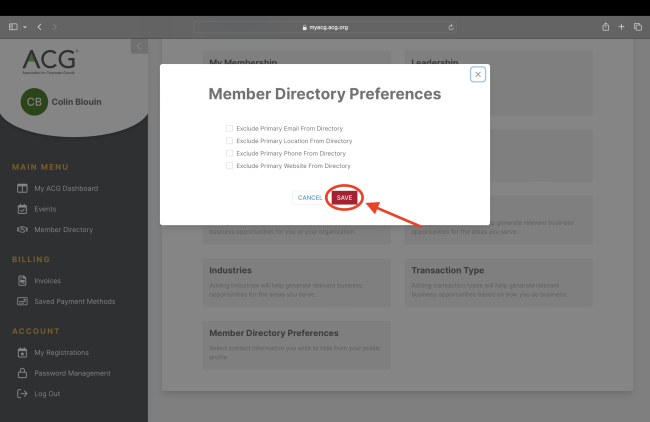

Register by January 14 to lock in the lowest rate and join 3,200+ dealmakers in Las Vegas on April 27-29, 2026.
